How to Create Google Developer Account for uploading your Android App ?
Step 1: Sign up for a Play Console developer account with your Google A/c which uses your business E Mail ID like...your name @yourdomain.com, support@yourdomain.com etc
Step 2: Turn On the 2 Step Verification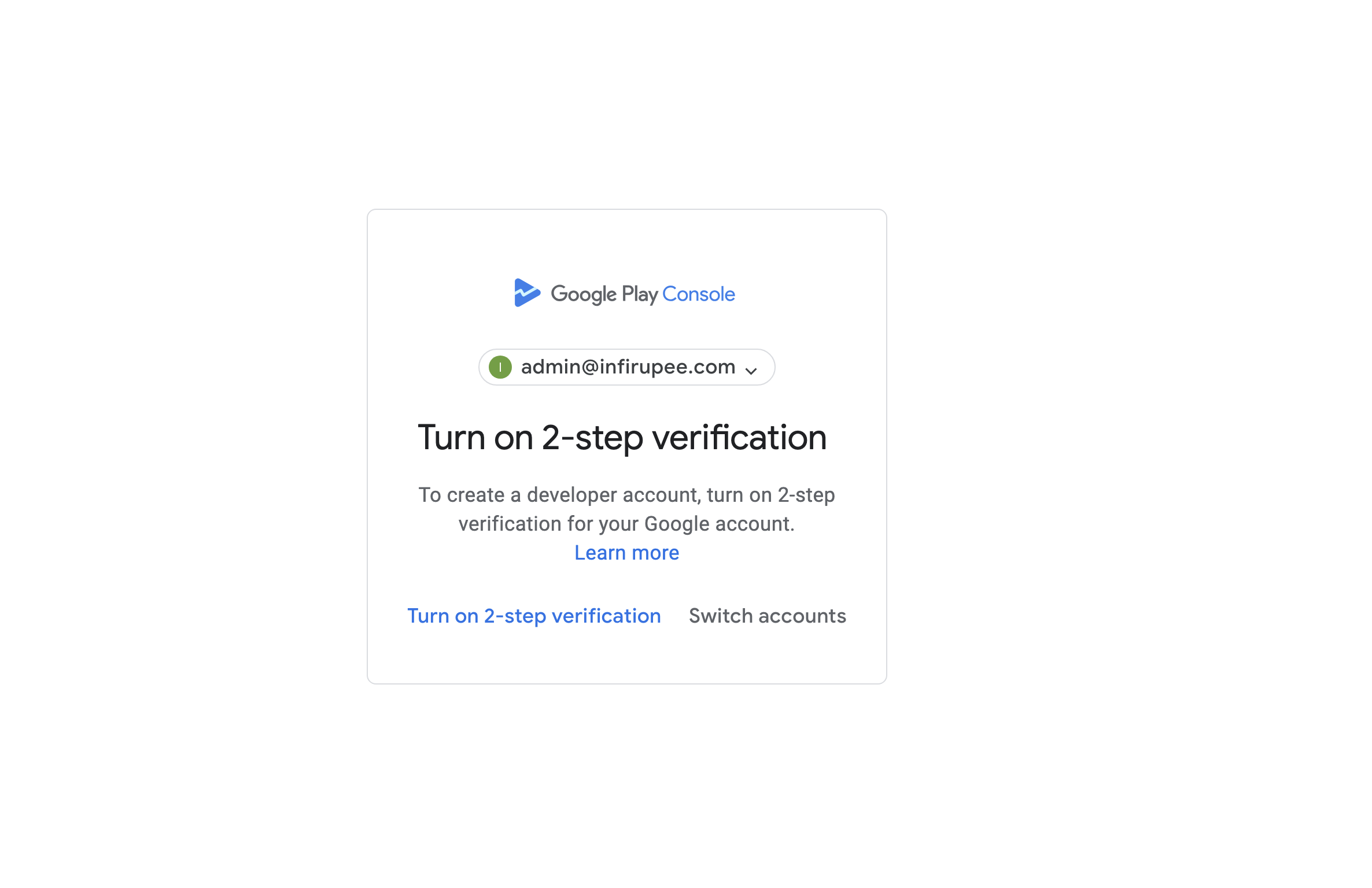
Step 3: Now Start over again and click to start with your business ID : https://play.google.com/console
Step 4: Create a payment profile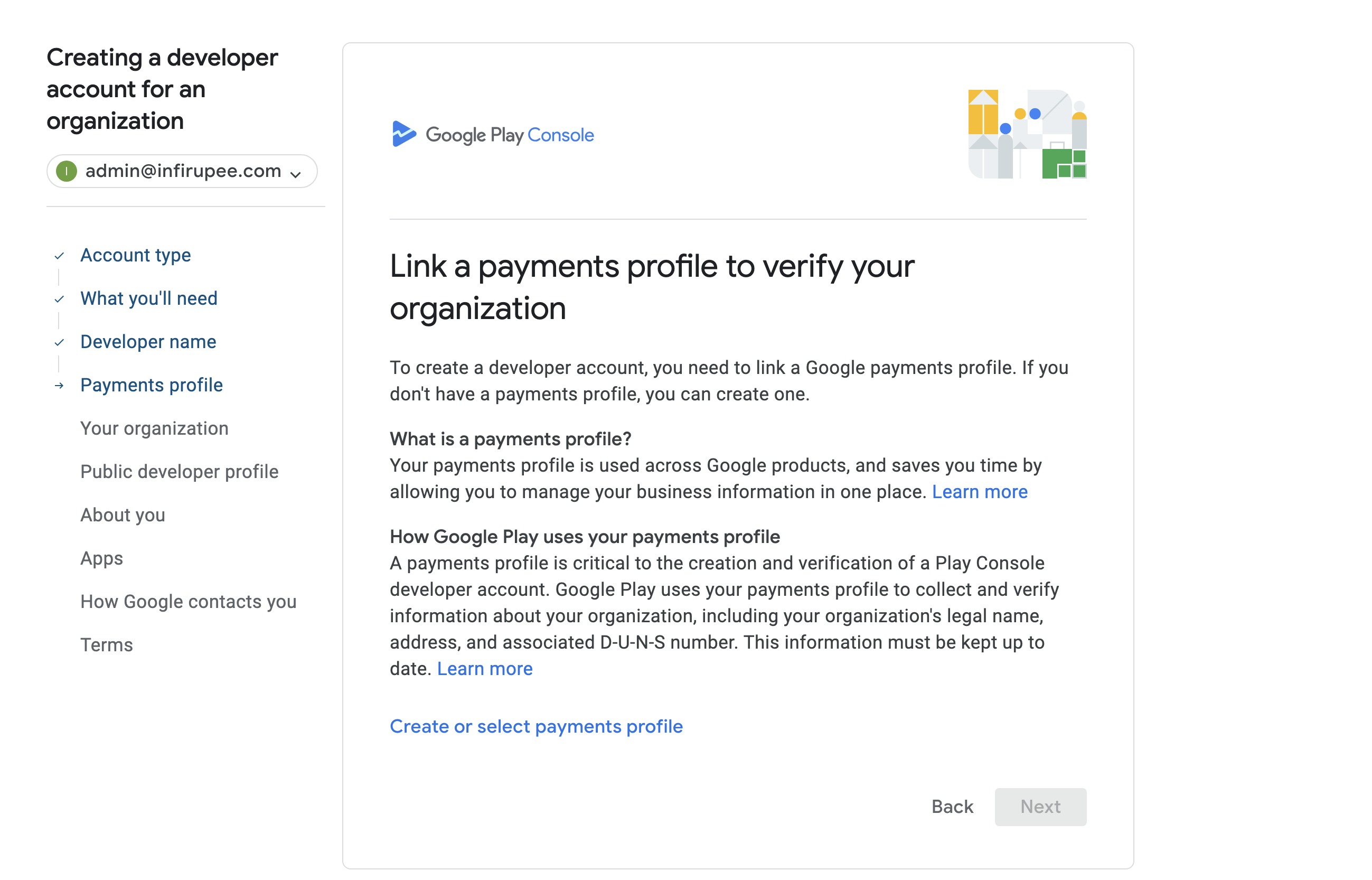
Step 5: ENTER your D.U.N.S number or search for your D.U.N.S number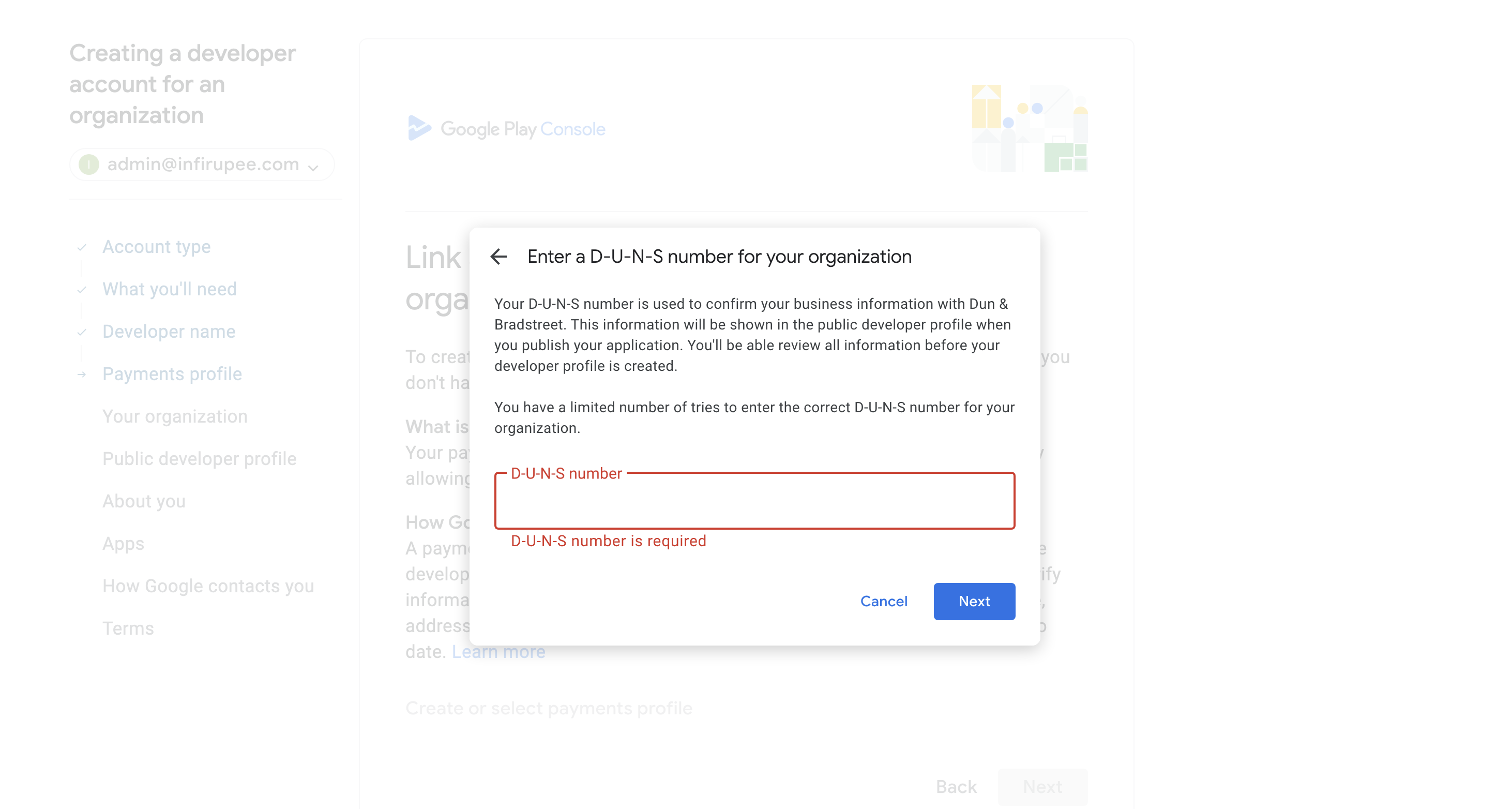
Search for your D.U.N.S number from here : https://www.dnb.com/duns/duns-lookup.html
Get your New D.U.N.S from here : https://www.dnb.com/contact-us-page.html
Your DUNS certificate will look like below :
#1. Go to the Dun & Bradstreet website and apply for a DUN
#2. Fill out the application form with your business information, including your legal business name, registered address, and contact details.
#3. Provide any additional information that may be required, such as your Company Incorporation certificate, Last 3 year audited financial statements, PAN card or GST registration number.
#4. Review the information you have provided and submit the application.
#5. Pay the applicable fee for the DUNS Number application. The fee varies depending on the type of business and the services you require.
#6. Wait for Dun & Bradstreet to verify your information and assign your DUNS Number.
In order to apply for a DUNS Number for your business without the risk of rejection, you can take assistance from Finnsys Team, who can help you obtain a DUNS Number hassle free within time. Call us at 90-1521-1521 for any help
Step 6: Give us the permission to manage your Store
Related Articles
How to create and use Google reCAPTCHA ?
Prevent Bots from spamming your query or signing up forms with fake emails. Are you getting hit with notifications of spammy accounts being created on your website? Did you know that malicious computer programs called “spambots” search the internet ...How to create E NACH or E-mandates through Mobile app ?
Once the client creates the transaction account with BSE Star MF or NSE NMF, the next step is to create a One time Mandate (OTM) so that client can register an SIP or invest lumpsum through this mandate. Let's see how to create a mandate: To Create ...How to create E NACH or E-mandates through Mobile app ?
Once the client creates the transaction account with BSE Star MF or NSE NMF, the next step is to create a One time Mandate (OTM) so that client can register an SIP or invest lumpsum through this mandate. Let's see how to create a mandate: To Create ...How to do Video KYC on Finnsys client app ?
KYC is a mandatory process for an investor if he is first time investing in Mutual funds or stock market. To onboard the customer , make sure client has installed the app on his phone and has created an account and antered a valid PAN. The app would ...How to do Video KYC on Finnsys client app ?
KYC is a mandatory process for an investor if he is first time investing in Mutual funds or stock market. To onboard the customer , make sure client has installed the app on his phone and has created an account and antered a valid PAN. The app would ...